- Introduction
- What Is Mode of Operation?
- Time-Base Modes
- Normal Mode
- Roll Mode
- XY Mode
- Understanding Trigger Modes
- Auto Trigger Mode
- Normal Trigger Mode
- Single Sequence Mode
- Comparison Table
- Navigating Acquisition Modes
- Sample Mode
- Peak Detect Mode
- Average Mode
- Best Practices for Selecting Modes
- Conclusion
- Whenever You’re Ready, Here Are 5 Ways We Can Help You
Did you know that the mode of operation you choose on your oscilloscope can be as crucial to the quality of your measurements as the instrument's bandwidth or sampling rate?
Just as a world-class musician meticulously selects the right guitar settings for a particular tune, electrical engineers must pick the ideal operating mode for each unique testing scenario.
This seemingly simple choice can drastically influence not only the accuracy but also the clarity and interpretability of the data you collect.
What Is Mode of Operation?
The mode of operation in an oscilloscope dictates how the instrument captures, displays, and analyzes signals. Engineers select the mode based on the nature of the signal and the specifics of what they need to investigate.
The choice you make can mean the difference between an accurate reading and a misleading representation.
| Key Takeaway |
|---|
| Choosing the right mode of operation on your oscilloscope is crucial for accurate and efficient data collection. Each mode offers unique advantages and limitations, so understanding their nuances allows for optimized measurements tailored to your specific needs. |
Discover Our Selection of Used Oscilloscopes
Time-Base Modes
Under the umbrella of Time-Base Modes, oscilloscopes offer a variety of settings tailored to capture signals in specific conditions. Whether you're observing fast digital pulses or slow-moving, low-frequency waveforms, the mode you choose directly impacts the quality and interpretability of your data.
Let's delve into the specifics of each mode, uncovering the advantages and limitations that come with them. This in-depth understanding will equip you to make more informed decisions and optimize your measurement results.
Normal Mode
Often referred to as the go-to setting, normal mode dominates the oscilloscope world for a reason. In this mode, the oscilloscope continuously scans the input signal from the left side of the screen to the right, doing so at a steady pace determined by your time-base setting.
This mode operates seamlessly for a variety of applications, from checking the integrity of digital signals to verifying the quality of modulated waveforms. Its simplicity makes it incredibly user-friendly, even for those who are new to the world of oscilloscopes.
Normal mode has limitations with low-frequency or DC signals. Because the scope scans at a constant rate, slower signals may appear as a near-static line, making it challenging to identify any variations or anomalies in the waveform.
Roll Mode
When you're dealing with very low-frequency or DC signals, roll mode comes to the rescue. In this operation, the waveform doesn't merely scan from left to right; it rolls across the screen, somewhat akin to how a traditional chart recorder would display data.
This functionality makes it a powerful tool for observing slow-moving signals over an extended period, allowing you to see variations and trends more intuitively.
Roll mode doesn't fare well with high-frequency signals. Because the screen rolls slowly to accommodate low-frequency signals, trying to capture a high-frequency signal in roll mode is akin to using a snail to catch a cheetah.
XY Mode
XY Mode takes oscilloscope operation into a different dimension—literally. Instead of the time domain, you work in the phase domain, with one signal steering the X-axis and another governing the Y-axis.
This unique mode creates a parametric plot that is incredibly useful when you need to perform phase comparisons or investigate the correlation between two signals.
Nevertheless, XY mode comes with a drawback: the absence of time-domain information. While this mode offers a compelling view into the phase relationships between signals, it leaves out the time-based changes that many engineers often need to observe.
By understanding the strengths and limitations of each of these time-base modes, you can make informed decisions that will elevate the quality of your measurements and data analysis. Whether you're capturing high-speed digital signals or scrutinizing slow-moving trends, selecting the right mode will empower you to do your best work.
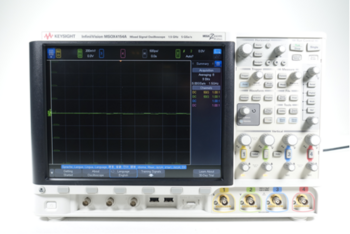
Understanding Trigger Modes
Before we dive into the specifics of each trigger mode, it's essential to grasp the overarching purpose: Trigger modes serve as the gatekeepers that control when the oscilloscope captures data.
They play a crucial role in determining which part of the signal to focus on, thereby affecting the quality of your measurements and subsequent analyses.
Whether you're dealing with erratic, unstable signals or rare, one-off events, the trigger mode you select can make or break your data acquisition process.
Auto Trigger Mode
Auto trigger mode is akin to the autopilot of oscilloscopes. When enabled, it relieves you from the constant need to adjust the trigger settings, particularly when dealing with unstable or unpredictable signals.
If the oscilloscope fails to detect a suitable trigger condition within a predetermined timeframe, it automatically initiates a new sweep. This self-sufficient operation makes it convenient for quickly observing signals that don't have a stable, repetitive nature.
However, this convenience comes at a cost. Because the oscilloscope doesn't wait for specific conditions to be met, it can sometimes capture irrelevant or misleading data. Think of it as casting a wide net—you'll catch what you're looking for, but you might also catch some unwanted elements.
Normal Trigger Mode
Normal trigger mode offers a more hands-on approach. The oscilloscope stands by, patiently waiting for the signal to meet your set trigger conditions before making a sweep.
This mode provides a higher level of control and is invaluable for capturing precise measurements, especially when dealing with stable, repetitive signals. It's the go-to option when you need to isolate particular parts of a signal for detailed examination.
The trade-off here is that normal trigger mode demands your attention and may require frequent adjustments, particularly when working with signals that vary over time. Unlike its auto-trigger counterpart, it won't capture anything until the conditions you've specified are met.
Single Sequence Mode
Imagine you're a photographer waiting for that perfect moment to snap a once-in-a-lifetime shot. Single sequence mode is your camera in this scenario. When activated, it captures a single triggered event and then stops, preserving that particular piece of data for you to analyze later.
This mode is an indispensable tool for capturing transient or rare events that wouldn't be easily observable using other trigger modes. Moreover, because it captures just one sequence, it helps you manage your storage needs effectively.
That said, single sequence mode is not suitable for continuous or repetitive monitoring because it stops capturing data after the first triggered event. It's a specialized tool for specialized conditions.
By exploring these trigger modes, you can pinpoint the one that aligns most closely with your testing requirements. Your choice can significantly impact the clarity, accuracy, and efficiency of your measurements, turning your oscilloscope into a powerful ally in your engineering challenges.
Comparison Table
| Mode | Best For | Drawbacks |
| Normal (Time) | General-purpose measurements | Inefficient for low-frequency |
| Roll (Time) | Low-frequency signals | Not good for high-frequency |
| XY (Time) | Phase comparison | Lacks time info |
| Auto (Trigger) | Unstable signals | May capture irrelevant data |
| Normal (Trigger) | Stable, repetitive signals | Requires frequent adjustments |
| Single (Trigger) | Rare events | Not for continuous monitoring |
Experience the Precision of Keysight Oscilloscopes
Navigating Acquisition Modes
Acquisition modes dictate the way your oscilloscope collects and processes incoming signals, serving as the blueprint for your data collection strategy. These modes offer unique advantages and disadvantages, based on the type of signals you're analyzing and the level of detail you require.
Here, we'll delve into three fundamental acquisition modes:
- Sample
- Peak Detect
- Average
Sample Mode
Sample mode is the most straightforward acquisition method and serves as the default mode for most oscilloscopes. In this mode, the oscilloscope simply samples the incoming signal at discrete points, based on its sampling rate, and plots them on the screen.
- Ideal for observing general signal characteristics.
- Works well for relatively stable, continuous signals.
- May miss high-frequency components between samples.
- Not effective for capturing rare or transient events.
Sample mode excels in routine signal analysis, providing a snapshot that is usually sufficient for everyday applications. However, it may miss capturing short-lived or high-frequency events that occur between the sample points.
Peak Detect Mode
When you're dealing with signals that have sudden spikes or dips—such as glitches or bursts—peak detect mode becomes invaluable.
This mode captures the highest and lowest points within each sample period and displays both, allowing you to observe the full range of signal variability.
- Effective for capturing transients and glitches.
- Ideal for observing fast-changing signals.
- Can be noisy, making it less suitable for precise measurements.
- May require higher storage capacity.
In peak detect mode, the oscilloscope acts like a vigilant sentinel, capturing the extremes of your signal and thereby allowing you to diagnose issues that you might miss in sample mode.
Average Mode
In contrast to peak detect mode, average mode smooths out the noise in a signal by taking multiple samples and calculating their average over a defined number of acquisition cycles.
- Reduces noise, enhancing the visibility of the actual signal.
- Useful for more precise measurements where noise is a concern.
- Not suitable for capturing transient or rare events.
- May mask important variations in the signal.
Average mode is often the choice for applications that require higher accuracy and cleaner waveforms. It filters out the noise but can sometimes go too far, filtering out transient signals or important signal variations you might need to see.
Understanding these acquisition modes allows you to tailor your oscilloscope's operation to the specific needs of your project. By selecting the most appropriate mode, you can optimize the accuracy, clarity, and efficiency of your data collection process.
Best Practices for Selecting Modes
- Identify the signal type: Know whether you're dealing with high-frequency, low-frequency, or transient signals.
- Assess the task: Determine whether you're capturing data for analysis or merely observing signal characteristics.
- Consult the specifications: Always refer to your oscilloscope's user manual for any limitations or recommendations concerning mode selection.
- Start simple: When in doubt, start with the default or most straightforward modes like normal mode or sample mode, then adjust as necessary.
- Use test signals: Before running your primary test, use a known signal to validate that your chosen mode delivers the desired output.
- Opt for versatility: For complex tasks, opt for modes that offer versatility and cover a wider range of conditions, even if they require more adjustments.
- Review and refine: After initial testing, review the data and refine your mode selections for more accurate measurements in subsequent tests.
Conclusion
Choosing the right operational modes on your oscilloscope is key to gathering high-quality data. Time-based settings like normal, roll, and XY modes let you tailor how you view the signal, while trigger modes such as auto, normal, and single sequence define when the oscilloscope captures the data.
Don't overlook acquisition modes—sample, peak detect, and average—that set the framework for how the device records and displays the information.
Knowing when and how to use each mode turns your oscilloscope into a Swiss Army knife of measurement tools, ready for any engineering challenge.
The next time you're looking to capture or study a signal, keep in mind that the perfect mode for your needs is just a turn or button press away.
Ready to put this into practice? Keysight Used Equipment Store offers a wide range of premium used oscilloscopes, signal analyzers, function generators, and meters that not only meet but often exceed industry standards.
You don’t have to compromise on quality to work within your budget. Visit the Keysight Used Equipment Store today and equip yourself with the best tools to make your most informed, accurate, and efficient measurements yet.

Whenever You’re Ready, Here Are 5 Ways We Can Help You
- Browse our Premium Used Oscilloscopes.
- Call tech support US: +1 800 829-4444
Press #, then 2. Hours: 7 am – 5 pm MT, Mon– Fri - Talk to our sales support team by clicking the icon (bottom right corner) on every offer page
- Create an account to get price alerts and access to exclusive waitlists.
- Talk to your account manager about your specific needs.

































































































