- Introduction
- 1. Portability
- 2. Bandwidth
- 3. Sampling Rate
- 4. Triggering Capabilities
- 5. Waveform Capture Rate
- 6. Memory Depth
- 7. Rise Time
- 8. Accuracy
- 9. Connectivity
- 10. Record Length
- 11. Compatible Probes
- 12. Expandability
- 13. Input Range
- 14. Channel Density
- 15. Synchronization
- Buy a Keysight Premium Refurbished Oscilloscope and Save up to 85%
- Closing Thoughts From Keysight
- Whenever You’re Ready, Here Are 4 Ways We Can Help You
An oscilloscope is to an engineer what a hammer is to a builder – a go-to tool. Oscilloscopes are crucial for finding and repairing problems with electronic signals within digital circuits. Oscilloscopes have many distinguishing features that vary from one model to the next.
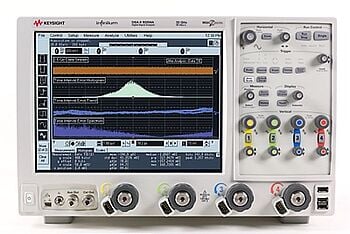
When choosing the right 'tool,' it is essential to consider the oscilloscopes' differing features. Ask yourself, is portability a necessity? What sample rate should I look for? What connectivity options do I need? Which test probes will be best suited for my applications?
We have compiled a list of 15 features you should look for before purchasing an oscilloscope.
- Portability
- Bandwidth
- Sampling Rate
- Triggering Capabilities
- Waveform Capture Rate
- Memory Depth
- Rise Time
- Accuracy
- Connectivity
- Record Length
- Compatible Probes
- Expandability
- Input Range
- Channel Density
- Synchronization
1. Portability
One of the first things you will want to consider when purchasing an oscilloscope is portability. Do you need a handheld oscilloscope that you can take on service calls? Will a benchtop oscilloscope be sufficient for your needs? Or is a PC-based oscilloscope the best option?
Oscilloscopes vary significantly in size, from pocket-size handheld digital oscilloscopes to large benchtop models weighing up to 71 pounds (32.2 kilograms). Before purchasing an oscilloscope, consider where you will use it and how often you need to move it.
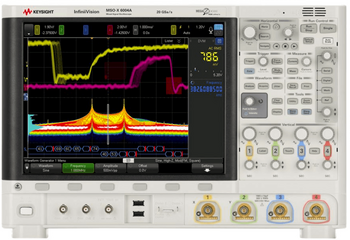
Since oscilloscopes measure and display electrical signals on a screen, the screen size and resolution determine how much signal detail you see. Larger screen sizes and higher resolutions show greater detail than smaller screens.
A portable/handheld oscilloscope has a smaller screen and lower resolution than a benchtop oscilloscope. These features make it less suitable for measurement applications requiring high detail levels. However, the smaller size and lower resolution are advantageous in cases where portability is more important than measurement accuracy.
You also want to consider the performance advantages of a larger oscilloscope compared to a smaller one. Larger oscilloscopes offer more features and better performance. Smaller oscilloscopes’ purpose is portability and ease of use.
PC-based oscilloscopes offer the best combination of portability and performance. They offer a wide variety of features and functionality, making them suitable for many applications. For instance, some have large screens with high resolutions, making them ideal when you require detailed measurements.
| Portable/Handheld Pros | Portable/Handheld Cons |
|---|---|
| Easily portable. You can transport these devices from one location to another, making them ideal for field work or technicians who service multiple machines. | Limited storage capacity. With 2 megabytes (MB) storage capacities or less, these scopes are not well suited for long-term monitoring or data logging. |
| Rugged and durable. These oscilloscopes can withstand usage in harsh environments. If dropped, there is a good chance your oscilloscope will be fine. | Limited bandwidth. Portable oscilloscopes typically have a bandwidth of 50 MHz or less. This bandwidth is not suited for applications that require high-frequency signals, such as radio frequency (RF) or microwave communications. |
| Easy to use. Portable scopes have smaller footprints and are lighter in weight, making them less cumbersome. Many portable oscilloscopes come with built-in tutorials or other forms of documentation that can help you get up and running quickly. | Lower resolution. A lack of resolution means these scopes are not well suited for applications that require high accuracy, such as measuring very small signals. |
| More affordable than their benchtop PC-based counterparts. | Smaller screen size. This feature matters because it determines how much signal you can see at once. Portable oscilloscopes typically have screens that are 3.5 inches or smaller. They are not well suited for applications that require large signals, such as power supplies or motor control circuits. |
| PC-Based Pros | PC-Based Cons |
|---|---|
| Increased bandwidth. PC-based oscilloscopes can measure signals with higher frequencies. | Higher price tag. While these scopes are becoming more affordable, they are usually more expensive than traditional benchtop oscilloscopes. PC-based oscilloscopes also require additional hardware, such as a computer with a high-end graphics card. This further increases their cost. |
| More storage. For storing large amounts of data, these scopes are a great choice. They allow you to store more data, which is helpful for later analysis. | More complex. They require a significant amount of setup and configuration and are often much more challenging to use. It is best if you have a thorough understanding of both the hardware and software components. |
| Better connectivity. They can connect to various devices, such as computers and printers, making sharing data and results easy. | Limited capabilities. Due to their reliance on software, PC-based oscilloscopes typically have fewer capabilities. For example, they lack features such as advanced triggering options and deep memory buffers. |
| Greater flexibility. You can customize your PC-based scope to meet your specific needs. | Fragile. Unlike benchtop oscilloscopes, which can withstand heavy use in industrial environments, PC-based scopes are much more delicate. Shock or vibration can easily cause damage. Electrostatic discharge (ESD) can easily damage their sensitive electronic components. |
2. Bandwidth
Bandwidth is widely regarded as the most critical factor to consider when buying an oscilloscope. The bandwidth determines the range of frequencies the scope can accurately reproduce and measure. If you are working with high-frequency signals, you will need a scope with higher bandwidth. You will not need as much bandwidth if you only work with low-frequency signals.
By choosing a bandwidth at least five times the highest clock rate in your system, you ensure that you can accurately measure all the signals you need to.
Bandwidth ranges vary from 20 MHz to over 1.5 GHz. Keep in mind that the bandwidth is not constant; it will decrease as the frequency of the signal increases.
The sampling rate of the oscilloscope affects bandwidth. A higher sampling rate will result in higher bandwidth, but it will also require more processing power. Finding the right balance between the bandwidth and sampling rate you need is important.
3. Sampling Rate
The sampling rate is the number of measurements per second. Higher rates allow for more accurate readings. An oscilloscope's maximum sample rate should be at least 2.5 times the scope's specified bandwidth. This rate enables the scope to accurately reproduce signals with high frequencies.
- Real-time sampling is the most common sampling type, allowing you to view a signal as it is happening. The oscilloscope will take a reading at regular intervals and then display the signal on the screen. Real-time sampling is useful for capturing transient events, such as glitches or spikes, and is best suited for signals that are not periodic or have a low frequency.
- Repetitive sampling is the alternative option, capturing signals that occur at regular intervals. The oscilloscope will take multiple readings and then store them in memory. This sampling type is best suited for signals that are periodic or that have a very high frequency. The downside of repetitive sampling is that you can miss transient events because the scope only takes readings at regular intervals.
4. Triggering Capabilities
Triggering allows you to synchronize the oscilloscope's measurement with the signal you are observing. When trying to identify waveform abnormalities, triggering is a beneficial capability. Many oscilloscopes allow you to trigger various signals, including digital and analog signals or radio frequencies.
Triggering can be a valuable tool for a wide range of applications. Whether trying to troubleshoot a circuit or analyze an electromagnetic wave, having a reliable trigger system can make all the difference.
Some basic triggering options available include
- Source. The source is the signal’s trigger, either externally or generated by the oscilloscope. The benefit of using an external trigger is that you can trigger on a signal not measured by the scope. When trying to troubleshoot a circuit, this is particularly helpful.
- Level. The level is the voltage threshold that will trigger the oscilloscope. This value can be static or variable. This triggering type captures transient events, such as glitches or spikes. Noise can be an issue with level triggers, so the trigger level must be high enough to avoid false triggering.
- Slope. The slope is the positive or negative direction of the voltage change that will trigger the oscilloscope. When the scope triggers, it will measure at the point where the voltage changes direction.
More advanced triggering options include
- Pulse. Triggers on a specific pulse type, such as a square wave or a rising edge. You will want to use this when capturing signals that have very short or very long pulse widths. Unlike level triggering, pulse triggering is not affected by noise.
- Window. Triggers when the voltage is above or below a certain threshold. Window triggering helps capture signals that have very short or very long pulse widths.
- Video. Triggers for specific video signals, such as NTSC or PAL. Video triggering is ideal when capturing video signals incompatible with standard trigger options.
5. Waveform Capture Rate
The waveform capture rate measures how fast an oscilloscope can acquire and store signal data. It thus determines how accurately the device can capture and display high-speed signals. A higher waveform capture rate allows the oscilloscope to sample the signal more frequently, resulting in a more accurate waveform representation.
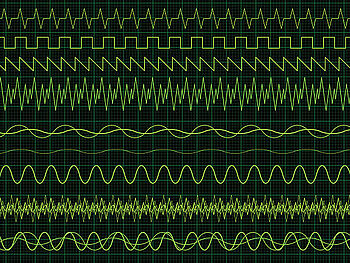
When debugging infrequent problems, the waveform capture rate is vital because it determines how often the oscilloscope takes a sample of the measured signal. If the capture rate is too slow, the oscilloscope may miss critical information about the signal.
In contrast, the oscilloscope may produce inaccurate results due to aliasing if the capture rate is too fast. By considering the type of signal you will be measuring and the desired accuracy level, you can ensure you purchase an oscilloscope with an appropriate waveform capture rate.
6. Memory Depth
Memory depth is the amount of data the digital scope can store. The deeper the memory, the higher the data resolution and the more data the oscilloscope can capture and record of a signal. Why is this important? When capturing a signal, it is often helpful to have as much data as possible. More data means a more accurate understanding of what is happening within the signal.
A digital scope with shallow memory might only be able to store a few seconds' worths of data, which might not be enough to see what is happening. But a scope with deep memory can keep hours' or even days' worth of data, letting you zoom in for a high-resolution view of whatever portion you're interested in viewing.
Having a deeper memory can be helpful when trying to track down intermittent and infrequent problems. Shallow memory may not capture the event, but deep memory will let you scroll back and look closely at what happened before and after the event.
Memory depth and sampling rate are closely related. The deeper the memory, the higher the sampling rate can be. Since the oscilloscope takes more signal samples, it must store more data when the sampling rate is higher.
7. Rise Time
Rise time is the time it takes for a signal to go from low to high. A scope with a faster rise time will be able to capture more detail in a signal, making it a better choice for applications that require a high degree of accuracy.
It is common to measure rise time in nanoseconds. Generally, a scope with a rise time of 1 nanosecond or less will be sufficient for most purposes. If you need to capture high-speed signals, such as those associated with digital devices, you may need a scope with a rise time of 0.5 nanoseconds or less.
The frequency of a signal determines the rise time. To calculate the rise time, divide the signal frequency by the nanoseconds it takes for the signal to transition from low to high.
For example, if the signal's frequency is 1 GHz and it takes ten nanoseconds for the signal to transition from low to high, the rise time would be 1 / 10 = 0.1 nanoseconds.
8. Accuracy
Oscilloscopes measure voltage waveforms, and the accuracy of the measurement is crucial for ensuring the displayed waveform is correct. If the oscilloscope is inaccurate, it could lead to incorrect measurements and analysis of the waveform.
A few factors affect an oscilloscope's accuracy, including
- Input impedance. Your oscilloscope must have a high input impedance to avoid loading the signal and affecting the waveform.
- Frequency response. The range of frequencies the oscilloscope can accurately measure should be wide enough to cover the frequency of the measured signal.
- Linearity. Your oscilloscope must be linear so it can accurately reproduce a waveform.
- Bit depth. The number of bits the ADC (analog-to-digital converter) uses to convert the analog signal into a digital signal. The higher the bit depth, the more accurate the conversion will be. Typical bit depths include 8, 12, and 16 bits.
9. Connectivity
Connectivity ability helps determine an oscilloscope's use. Some oscilloscopes only have a single channel, while others have multiple channels that can measure multiple signals at the same time.
Typical connectivity options available in digital oscilloscopes are
- USB. The universal serial bus (USB) is a common oscilloscope connection. It is standard use on nearly all computers, making it easy to connect the oscilloscope to a PC. USB is also high-speed, so it can quickly transfer large amounts of data.
- RS-232. This serial connection typically connects the oscilloscope to a PC. RS-232 is easy to use and widely available. While not as fast as USB, it is still fast enough for most purposes.
- Ethernet. A standard ethernet cable connects a computer to a router. For oscilloscopes, ethernet cables connect the scope to a network, allowing for remote monitoring and control.
- LAN. Local area network (LAN) is similar to ethernet but offers a higher connection speed. Industrial settings frequently utilize the oscilloscope-to-computer data transfer process.
- WiFi. This connection uses wireless signals to connect the oscilloscope to a network. WiFi connectivity is becoming increasingly common on newer oscilloscopes as a convenient way to connect the scope without worrying about cables. When deciding on a model to purchase, remember that older models may not have WiFi connectivity.

10. Record Length
The record length is the time the oscilloscope can capture and store a signal. The longer the record length, the more signal information you have available for analysis. For example, if you are trying to diagnose an intermittent electrical problem, a longer record length will allow you to see more of the problem and find the root cause.
While record length is an advantageous feature of an oscilloscope, remember that longer record lengths require more memory depth. Ensure that your chosen oscilloscope has enough memory to store the needed record length.
11. Compatible Probes
Probes connect the oscilloscope to the measured electrical signal. Your desired application will determine the suitable probe type

Consider the following probe types for your oscilloscope.
- High-impedance probes are typically suitable for low-frequency signals.
- Active voltage probes are better suited for higher-frequency signals.
- Passive probes are the most common for low-frequency signals. They are relatively easy to use.
- Logic probes measure digital signals and the timing of digital signals when used with logic analyzers.
- Current probes generally measure currents in AC circuits.
- Differential probes measure differential signals. They are suitable for high-frequency applications where regular probes cannot accurately measure the signal.
12. Expandability
As your needs change over time, an oscilloscope with expansion capabilities will be able to adapt with you. For example, you may initially only need two channels but eventually require four. With an expandable oscilloscope, you will not need to purchase a new model; you can simply add extra channels.
Additionally, expandability offers the benefit of future-proofing your investment. Rather than feeling stuck with an 'outdated' model in a few years, an expandable, high-quality scope can easily update to the latest features and technologies. Consider expandability when purchasing an oscilloscope to get the most value for your money.
Additional expandability options include
- Additional memory. More memory will allow you to store more data for recording long signals or capturing infrequent events.
- Third-party analysis software. You can expand some oscilloscopes with third-party analysis software. This software has advantages over the built-in scope analysis tools, such as having more sophisticated algorithms and the ability to customize for specific applications.
- Windows-compatible software. You may be able to expand your scope with Windows-compatible software, allowing you to use it with your PC. You can then take advantage of the additional processing power and storage for long-term data analysis or when you need to generate reports.
13. Input Range
The input range is the range of voltages the oscilloscope can safely measure. If the measured voltage exceeds the input range, it can damage the oscilloscope.
Minimum and maximum voltage generally specify the input range. For example, the usual input range for oscilloscopes is -5 V to +5 V. If a signal has a voltage that exceeds either of these values, the oscilloscope will not accurately measure it.
Additionally, the input range specifies the amount of current the oscilloscope can safely handle. Too much current can damage the oscilloscope as much as a voltage that exceeds the input range. Amperes (A) typically specify the maximum current limit. For example, a common current limit is 1 A, so an oscilloscope can safely handle signals with a maximum current of 1 A.
14. Channel Density
Channel density refers to the number of analog channels that fit on a single input card. A higher channel density means you can monitor more signals at the same time. The ability to do this is convenient if you are working with complex systems, as it helps to avoid missed errors and speed up debugging time. A higher channel density oscilloscope will generally be more expensive than a lower density one. The number of analog channels varies from two, four, six, and eight.
Different applications will require different amounts of channel density. For instance, if you are working on a simple circuit with just a few signals, you will not need as many channels as you would if working on a complex system with many signals.
15. Synchronization
Synchronization is the ability to integrate an oscilloscope with other instruments without the need for additional cabling. When working on a complex system, you can quickly and easily sync the oscilloscope with other instruments, avoiding missed errors and speeding up debugging time.
Several standard instruments can synchronize with an oscilloscope.
- A generator is a device that generates electrical signals. You can easily create test signals of different frequencies and amplitudes by syncing the oscilloscope with a generator.
- An analyzer is a device that analyzes electrical signals. By syncing the oscilloscope with an analyzer, you can quickly and easily analyze the results of your tests.
- A switch is a device that allows you to connect and disconnect different devices from each other. You can easily connect and disconnect different instruments from the oscilloscope by syncing the oscilloscope with a switch.
Synchronization is advantageous because it can improve your work efficiency and save you money by avoiding the need for additional cabling or connections.
Buy a Keysight Premium Refurbished Oscilloscope and Save up to 85%
Buying a used oscilloscope is the best way to save money without sacrificing quality. You can save up to 85% when purchasing from Keysight Technologies!
We offer a wide range of high-quality, premium refurbished oscilloscopes backed by a 1-year warranty. You can be confident you are choosing a quality oscilloscope supported by a trusted manufacturer.
Check out our premium used equipment page to choose a premium refurbished oscilloscope with some of the highest standards and specifications in the industry.

Closing Thoughts From Keysight
Keeping in mind the different features mentioned in this guide, you can be confident in choosing a quality oscilloscope from Keysight that perfectly fits your needs. We offer a wide range of quality refurbished oscilloscopes that are thoroughly tested, calibrated, and proven to work.
Keysight is a leading manufacturer of quality oscilloscopes available at a reasonable price. With fast delivery time within the US and an upgradable warranty, buying used from us is a wise investment.
See Keysights Used Equipment for the widest selection of discounted, high-quality oscilloscopes.
Whenever You’re Ready, Here Are 4 Ways We Can Help You
- Browse our premium used oscilloscope offers
- Call tech support US: 1 800 829-4444
Press #, then 2. Hours: 7am – 5pm MT, Mon– Fri - Talk to our sales support team by clicking the icon (bottom right corner) on every offer page
- Talk to your account manager for custom deals