This article is brought to you by the Keysight Used Equipment Store. The information applies to used and new equipment.
If you know which Keysight model is of interest to you and matches your technical requirements, visit the Used Equipment Store to see if you can save with our offers.
View Our Offers
For more Test and Measurement knowledge and tips, view all technical articles. Visit our resources
Keysight assumes no liability for the completeness, correctness and accuracy of all content on this website and all of its content. Please read here the terms of use of this website.
Article Feedback
Give us any feedback you might have about this article.
- Introduction
- Trigger Modes
- Oscilloscope Trigger Level and Slope
- What Is Trigger Hold-Off?
- What Is a Trigger Dialog Box?
- What Is Trigger Jitter and False Triggering?
- Position and Volts per Division
- Trigger Challenges and Solutions
- Trigger Advantages Summarry
- Keysight Oscilloscopes
- FAQ
- Popular Used Oscilloscopes
What Is an Oscilloscope Trigger?
An oscilloscope trigger is a function that allows you to start the oscilloscope's measurement sweep at a specific point in time. This can be useful for capturing periodic signals or investigating a transient event. The trigger can be configured to start the sweep on either the rising or falling edge of a signal, or a specific voltage level on any input channel. You can also set the trigger to start a sweep when the incoming signal goes outside a specific voltage range.
There are two main types of digital oscilloscope triggers: hardware and software.
- Hardware triggers use the oscilloscope's internal trigger circuit to start the measurement sweep at the desired point in time.
- Software triggers use the computer connected to the oscilloscope to start the measurement sweep.
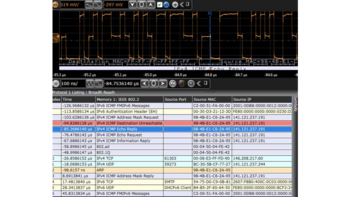
Buy Oscilloscopes at a Great Discount
- Like-new Condition
- Updated Firmware
- Full Calibration
- New Accessories
- Like-new Warranty
- Customization possible
- Savings of up to 90%
- Working Condition
- Calibrated or Tested
- 30-Day Right-of-Return
- No Customization
- Shipping to limited countries
Trigger Modes
There are three common trigger mode controls: normal, auto, and single.
- In normal mode, the sweep starts only when the trigger settings are met. If the trigger is not met, the screen is not updated. This can be useful when capturing a transient event that may only happen once.
- In auto mode, the sweep is triggered automatically and continuously.
- In single mode, the sweep only occurs when the trigger is activated manually. This can be useful when you want to capture a particular single trigger event or signal condition.
Oscilloscope Trigger Level and Slope
The trigger level is the voltage at which the trigger condition is met. For example, if the trigger is configured to start the sweep on the rising edge of a signal, then the trigger level would be the voltage at which the rising edge occurs. The trigger slope is the direction of the signal that causes the trigger to occur. If the trigger type is set to begin the sweep on the rising edge of a signal, then the trigger slope would is positive.
The trigger level and slope control can be adjusted manually or automatically. For example, to modify the trigger level manually, you would use the oscilloscope's vertical controls to position the trace at the desired voltage level. To adjust the trigger slope, you would use the trigger controls to select the desired edge (rising or falling). You would use the oscilloscope's auto-trigger function to adjust the trigger level and slope automatically.
What Is Trigger Hold-Off?
Trigger hold-off is a function that prevents the trigger from occurring too often. This can be useful when trying to capture a transient event at a very high frequency. When the trigger hold-off is enabled, the oscilloscope will wait for a period of time after the trigger has occurred before it will allow the trigger to occur again. This can also be useful for capturing high-speed signals or for investigating noisy signals.
What Is a Trigger Dialog Box?
A trigger dialog box is a window in the digital oscilloscope software that allows you to configure the trigger settings. The trigger dialog box will allow you to select the trigger icon mode, trigger source, trigger level, and trigger slope. It will also allow you to enable or disable the trigger hold-off function. This is useful for quickly changing the trigger settings without accessing the oscilloscope display menu, saving time when trying to capture a signal that only lasts for a short time.
What Is Trigger Jitter and False Triggering?
Trigger jitter is the difference between the moment the trigger condition is met and the moment the measurement sweep starts. False triggering is when the trigger condition is met, but the measurement sweep does not start. Jitter and false triggering can be caused by electrical noise, incorrect trigger settings, or other factors. Jitter can cause problems when you are trying to capture high-speed signals or when you are investigating electrical noise.
There are a few things you can do to reduce jitter and false triggering:
- Use a trigger hold-off function to prevent the trigger from occurring too often
- Reduce the trigger level
- Change the trigger slope
- Use a software trigger instead of a hardware trigger
- Increase the number of samples per measurement
- Use a higher timebase setting
Position and Volts per Division
When using an oscilloscope, you will need to set the position and volts per division controls. The position control moves the trace up and down on the screen. The volts per division control are used to change the vertical scale of the trace. These controls are important because they allow you to see small signals that would otherwise be hidden by noise or to see large signals that the oscilloscope's input range would otherwise clip.
The position and volts per division controls are usually adjusted using the vertical controls on the oscilloscope. To adjust the position, you would use the vertical offset control. To adjust the volts per division, you would use the vertical scale control. These controls are usually located on the front panel of the oscilloscope.
Some digital oscilloscopes have position and volts per division control in the trigger dialog box. This can be useful for quickly changing the vertical scale without accessing the oscilloscope's menus thus saving time.
Trigger Challenges and Solutions
| Trigger Challenges | Possible Solutions |
|---|---|
| Can be difficult to configure the trigger settings to capture the desired signal | Use the trigger dialog box within the oscilloscope software |
| If the trigger settings are not configured correctly, you may miss important signals | Use the auto trigger feature to assist in capturing transient events |
| The trigger may introduce jitter into the measured signal | Reduce the trigger level or adjust the trigger slope settings |
| It can be difficult to troubleshoot problems | Talk to Keysights technical support for assistance or refer to the oscilloscope user manual |
| The trigger may limit the maximum bandwidth that can be measured | Use a higher timebase setting or increase the number of samples per measurement |
Trigger Advantages Summarry
- Helps to capture otherwise hidden signals
- Reduces electrical noise
- Increases measurement accuracy
- Can be used to fine-tune the alignment of the trigger and data so that they are in sync
- Makes it easier to investigate fast signals or electrical interference
Keysight Oscilloscopes
As we have looked at, an oscilloscope trigger is a useful function that allows you to start the oscilloscope's measurement sweep at a specific time to help capture input signals that may otherwise be hidden by noise or electrical interference. Keysight is a leading provider of premium market oscilloscopes, known for their reliable trigger software and hardware. This makes reading complex signals easier and more reliable. See Keysights Used Equipment to find a wide range of discounted, high-quality digital scopes to fit your needs.

Browse Oscilloscopes at a Great Discount
- Like-new Condition
- Updated Firmware
- Full Calibration
- New Accessories
- Like-new Warranty
- Customization possible
- Savings of up to 90%
- Working Condition
- Calibrated or Tested
- 30-Day Right-of-Return
- No Customization
- Shipping to limited countries
FAQ
What are Oscilloscope trigger sources?
Oscilloscope trigger sources are the signals that can be used to start the measurement sweep. The most common trigger source is the channel that is being measured by the oscilloscope. Other trigger sources include:
- External trigger input
- Manually using the computer's keyboard or mouse
What is noise rejection trigger coupling?
Noise rejection trigger coupling is a function that allows the oscilloscope to ignore electrical noise when the trigger is configured to start the sweep on the rising or falling edge of a signal. This can be useful when trying to capture a high-speed signal or investigate electrical noise.
Use the oscilloscope's trigger controls to select the desired edge (positive slope or negative slope) and then enable the noise rejection function.
What is Bandwidth Limit?
The bandwidth limit is a function that limits the bandwidth of the signal that is being measured. This can be useful for reducing noise or for investigating electrical interference. The bandwidth limit can be set using the oscilloscope's menus or the trigger dialog box.
What is Bandwidth Enhancement?
Bandwidth enhancement is a feature that allows you to increase the oscilloscope's bandwidth. This can be useful for capturing high-speed signals or for investigating electrical noise. Bandwidth enhancement is usually accomplished by using a higher timebase setting or increasing the number of samples per measurement.
What is trigger correction?
Since the trigger path and data acquisition path are two separate functions in an oscilloscope, the trigger can be slightly out of alignment with the data. This can happen if the timebase is not set correctly or if there is electrical noise on the trigger signal. Trigger correction is a function that allows you to fine-tune the alignment of the trigger and data so that they are in sync.
Popular Used Oscilloscopes
Keysight Used Oscilloscopes offers a wide range of industry leading pre-owened oscilloscopes, ranging from older generation Agilent oscilloscopes to the newest Keysight oscilloscope models. So whether you are a fist time buyer, replacing a model like-for-like or looking for upgrade – we have something for you.
This article is brought to you by the Keysight Used Equipment Store. The information applies to used and new equipment.
If you know which Keysight model is of interest to you and matches your technical requirements, visit the Used Equipment Store to see if you can save with our offers.
View Our Offers
For more Test and Measurement knowledge and tips, view all technical articles. Visit our resources
Keysight assumes no liability for the completeness, correctness and accuracy of all content on this website and all of its content. Please read here the terms of use of this website.

































































































