- Introduction
- What is an Internal Trigger?
- Characteristics of Internal Triggers
- Types of Internal Triggers
- Edge Triggering
- Pulse Width Triggering
- Video Triggering
- How Does an Internal Trigger Work?
- The Working Mechanism
- Setting Up an Internal Trigger: Step-By-Step
- Advantages and Disadvantages
- Tips for Optimal Use
- Always Ensure Your Oscilloscope Has Been Calibrated
- For Fast Signals, Use Edge Triggering for Better Accuracy
- If Using Pulse Width Triggering, Be Cautious of the Threshold Levels
- Conclusion
- Whenever You’re Ready, Here Are 5 Ways We Can Help You
Ever wondered how your oscilloscope magically syncs up waveforms? This incredible capability largely hinges on a feature you may be taking for granted: the internal trigger. In this in-depth article, we'll dive into the complex world of internal triggers, pulling apart the mechanics that help engineers, like you, accurately analyze electronic signals
What is an Internal Trigger?
Internal triggers serve as the time reference that the oscilloscope uses to start acquiring data. They are a crucial part of an oscilloscope’s functionality, allowing you to "freeze" and examine particular aspects of the electronic signals you're working with.
Characteristics of Internal Triggers
- Source: The signal channel you're measuring.
- Type: Defines the event that will initiate the trigger (e.g., edge, pulse width, etc.).
- Level: The voltage level at which the triggering occurs.
- Hold-off: A time interval after triggering during which the oscilloscope will not re-trigger.
| Key Takeaway |
|---|
| Gaining a deep understanding of internal triggering in oscilloscopes enables you to capture highly accurate and insightful data, making it easier to diagnose issues, validate designs, and optimize system performance across a wide range of engineering scenarios. |
Types of Internal Triggers
There are various types of internal triggers, and each one caters to different needs and applications. The more you understand them, the better you can adapt your signal analyses. Below, we dive into the most commonly used types: Edge triggering, pulse width triggering, and video triggering.
Edge Triggering
Often considered the backbone of oscilloscope triggering, edge triggering is the most straightforward method. It works by triggering the oscilloscope to capture data when the signal crosses a specific voltage level, either going up (rising edge) or coming down (falling edge).
Engineers frequently use edge triggering to capture periodic waveforms or to debug electronic circuits. It's the go-to triggering type when you need reliable, general-purpose measurements.
Pulse Width Triggering
Pulse width triggering offers a more nuanced capture method. It not only looks at voltage levels, but also takes into account how long a pulse stays at a specific level. You can set it to trigger if the pulse width is greater or less than a predefined time period.
This type of triggering is particularly helpful for digital circuit debugging where timing is critical. Pulse width triggering enables you to dig deep into issues like signal delays or timing errors that could disrupt the functionality of a digital system.
Video Triggering
Video triggering is highly specialized and geared towards the analysis of video signals, such as NTSC or PAL formats. Unlike other trigger types, video triggering focuses on specific lines or fields within a video frame. You can set it to trigger only on odd or even fields or on certain lines within those fields.
This triggering method is essential in the fields of television broadcast and video communications, where signal integrity can make or break the quality of the output. Video triggering provides targeted analysis, making it easier to identify issues related to color balance, synchronization, or other video-specific parameters.
Find Keysight Oscilloscopes on Sale now
How Does an Internal Trigger Work?
Understanding the working mechanism of an internal trigger allows you to maximize the capabilities of your oscilloscope. When you set a specific trigger condition, your oscilloscope acts like a vigilant sentry, continuously sampling the incoming signal and comparing it against the predetermined criteria you've set. Once the signal satisfies those criteria, the oscilloscope leaps into action, capturing and displaying the data. Let's explore this process in more detail.
The Working Mechanism
- Signal monitoring: The oscilloscope monitors the input signal in real-time, assessing its characteristics such as voltage level, frequency, and pulse width. This continuous monitoring is crucial, as electronic signals can vary rapidly, and missing a critical event can lead to inaccurate measurements. Advanced oscilloscopes use complex algorithms to ensure that the signal meets the trigger conditions with high precision.
- Condition matching: The heart of triggering lies in condition matching. The oscilloscope waits for the moment when the signal characteristics align perfectly with the trigger settings. Depending on the complexity of your trigger conditions—be it a simple edge trigger or a more complicated pulse width or video trigger—the oscilloscope might perform several computations before confirming a match. This step is essential for capturing transient or non-repeating events that you might otherwise miss.
- Data capture: When a match is found, the oscilloscope captures the incoming data and stores it in its memory for analysis. The speed and size of the data capture depend on various factors, such as sampling rate and memory depth of the oscilloscope. In high-performance oscilloscopes, this process can happen at incredibly fast timescales, allowing for the capture of high-frequency signals or rapid transients.
- Data display: After capturing the data, the oscilloscope plots the waveform on its display, aligning it to the exact moment the trigger condition was met. This ensures that the event of interest is visible and centrally located on the screen for easy analysis. The oscilloscope also allows you to zoom in or out and manipulate the waveform for a more detailed examination. Some oscilloscopes offer advanced features like FFT analysis or waveform math, providing you with an extensive toolkit for in-depth signal investigation.
Understanding how an internal trigger works allows you to capture difficult signals and conduct more precise analyses.
Setting Up an Internal Trigger: Step-By-Step
Setting up an internal trigger may seem straightforward, but it's important to pay attention to each step to ensure accurate measurements. Whether you're dealing with a simple sine wave or a complex digital signal, each setting parameter adds another layer of control to your data capture. Let's dive deeper into each step to help you optimize your oscilloscope's internal trigger settings.
- Select Source
Choose the appropriate channel that will serve as your triggering source. Most modern oscilloscopes allow you to select from multiple channels, or even use an external source. When selecting a channel, consider the signal's characteristics, such as amplitude and frequency, as these factors will affect the trigger's reliability. Always ensure that the selected channel has a signal with sufficient quality to meet the triggering conditions. - Choose Trigger Type
The next step is to decide the type of trigger best suited for your needs. As we discussed earlier, there are several types, each with its own unique applications:- Edge triggering: Best for simple, repetitive signals.
- Pulse width triggering: Optimal for digital circuits where pulse duration is critical.
- Video triggering: Ideal for analyzing complex video signals.
- Set Trigger Level
Once you've chosen the trigger type, you'll need to set the trigger level, which is essentially the voltage point where the trigger activates. For instance, in edge triggering, this level could be a specific rising or falling voltage point that the oscilloscope should look for. Trigger levels set incorrectly can result in missed events or false triggers, so it's crucial to calibrate this setting precisely. Some oscilloscopes offer automatic trigger level setting, but manually adjusting it often yields the most accurate results. - Adjust Hold-off
The hold-off setting is a time period after a trigger event when the oscilloscope will not re-trigger. This can be particularly useful when you're dealing with complex signals with multiple events occurring close to each other. By setting an appropriate hold-off time, you can prevent the oscilloscope from triggering on unwanted signals or noise, ensuring that only the events of interest get captured.
Setting up an internal trigger is not merely a plug-and-play affair. Each step is a crucial part of a well-orchestrated process that ensures your oscilloscope captures the data you need, when you need it. By understanding and meticulously setting each parameter, you elevate your signal analysis from basic monitoring to in-depth, precise examination.
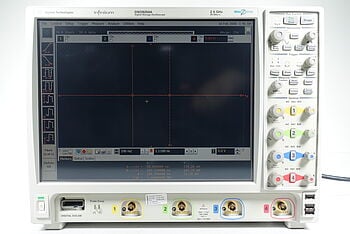
Advantages and Disadvantages
Understanding both the strengths and weaknesses of using an internal trigger can help you make more informed decisions in your measurement tasks. Below, we've compiled the advantages and disadvantages of internal triggers in a table for easy reference.
| Aspect | Advantages | Disadvantages |
| Precision | Enables accurate, time-based examinations of signals. | None |
| Flexibility | Adapts to various signal types and applications. | None |
| Simplicity | Usually easier to set up than external triggers. | May not offer the specialized control needed for some complex signals. |
| Cost Effectiveness | No need for additional equipment, as it uses the existing channels. | None |
| Compatibility with Multi-Channel Oscilloscopes | Allows for easy comparison of multiple signals when using multi-channel oscilloscopes. | Limited to the channels available on the oscilloscope. |
| Noise Sensitivity | None | May trigger unintentionally on noise, requiring careful adjustment. |
Tips for Optimal Use
Even the most advanced tools require skillful handling for best results. The same holds true for oscilloscopes and their internal triggers. Below, we delve into specific tips that can help you extract the maximum benefit from your oscilloscope's internal triggering capabilities.
Always Ensure Your Oscilloscope Has Been Calibrated
Calibration isn't just a one-time task; it's an ongoing requirement to ensure your oscilloscope functions at peak performance. Inaccurate measurements can often be traced back to an uncalibrated system. In high-precision tasks, even a minor misalignment in calibration can result in substantial errors in your data.
Regular calibration not only ensures accurate measurements but also increases the reliability of the triggering system. Many modern oscilloscopes come with self-calibration features, making this process easier than ever.
For Fast Signals, Use Edge Triggering for Better Accuracy
Edge triggering remains the gold standard for capturing fast, transient signals. Its simplicity and speed make it a go-to choice for engineers working with high-frequency or rapidly-changing signals.
When set up correctly, edge triggering can capture the minutest changes in a fast signal, providing you with the critical data needed for in-depth analysis. To fully leverage this feature, it's crucial to set the trigger level and hold-off time.
If Using Pulse Width Triggering, Be Cautious of the Threshold Levels
Pulse width triggering offers a unique set of capabilities, especially useful for digital circuits and systems with varying pulse durations. However, the effectiveness of this trigger type significantly depends on the threshold levels you set.
Incorrect settings can lead to either missed triggers or false triggers. Always be aware of the range and nature of the pulse widths in your signal, and adjust the threshold levels to capture the events of interest accurately.
On Sale Now: Keysight Used Oscilloscopes
Conclusion
To perform accurate electrical measurements or debugging tasks, it's important to understand the nuances of internal trigger in oscilloscopes. From selecting the right trigger source and type to adjusting the trigger levels and hold-off times, each step plays a critical role in capturing the data you need.
Whether it's the precision offered by edge triggering or the specialized capabilities of pulse width and video triggering, mastering these settings allows for robust and accurate analyses.
Keysight Used Equipment Store offers a wide selection of premium used oscilloscopes, signal analyzers, waveform generators, and multimeters—all without breaking the bank. Choose Keysight for signal analysis that is not only accurate, but truly exceptional.

Whenever You’re Ready, Here Are 5 Ways We Can Help You
- Browse our Premium Used Oscilloscopes.
- Call tech support US: +1 800 829-4444.
Press #, then 2. Hours: 7 am – 5 pm MT, Mon– Fri - Talk to our sales support team by clicking the icon (bottom right corner) on every offer page
- Create an account to get price alerts and access to exclusive waitlists.
- Talk to your account manager about your specific needs.

































































































